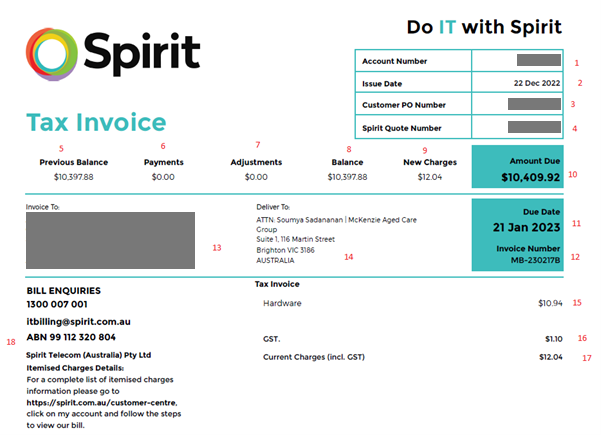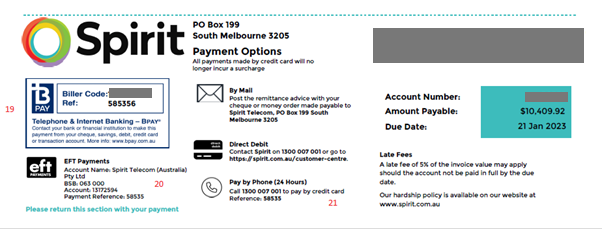The images below show a sample of a typical bill. To find out more about an item on the bill, refer to the number next to that item.
Note that the bill image below is not your actual bill. It has been provided for illustrative purposes only.
- Your Customer Account Number with Spirit
- Issue date of Tax Invoice
- Your PO Number if Provided to Sales on Ordering
- This is the Spirit Quote Number for the signed quote this invoice relates to.
- Opening Balance on account before this invoice was generated.
- Payments made since last invoice generated.
- Credit and Debit Adjustments made since last invoice generated.
- Balance owing on account before new charges.
- New charges invoiced
- Total Amount due on account
- Due date of latest charges
- Invoice number for this invoice
- Invoice/billing address
- The delivery address for the hardware (will be different if hardware delivered to different address)
- New charges on this invoice
- GST amount for new charges
- News charges including GST
- ABN details for billing entity.
- BPay Details for Payments
- EFT bank details for payment
- Contact details to pay by Credit Card over Phone.
The next pages contain list of items invoiced along with any serial numbers for related hardware.